
GA-H61M-S1
User’s Manual
Rev. 2001
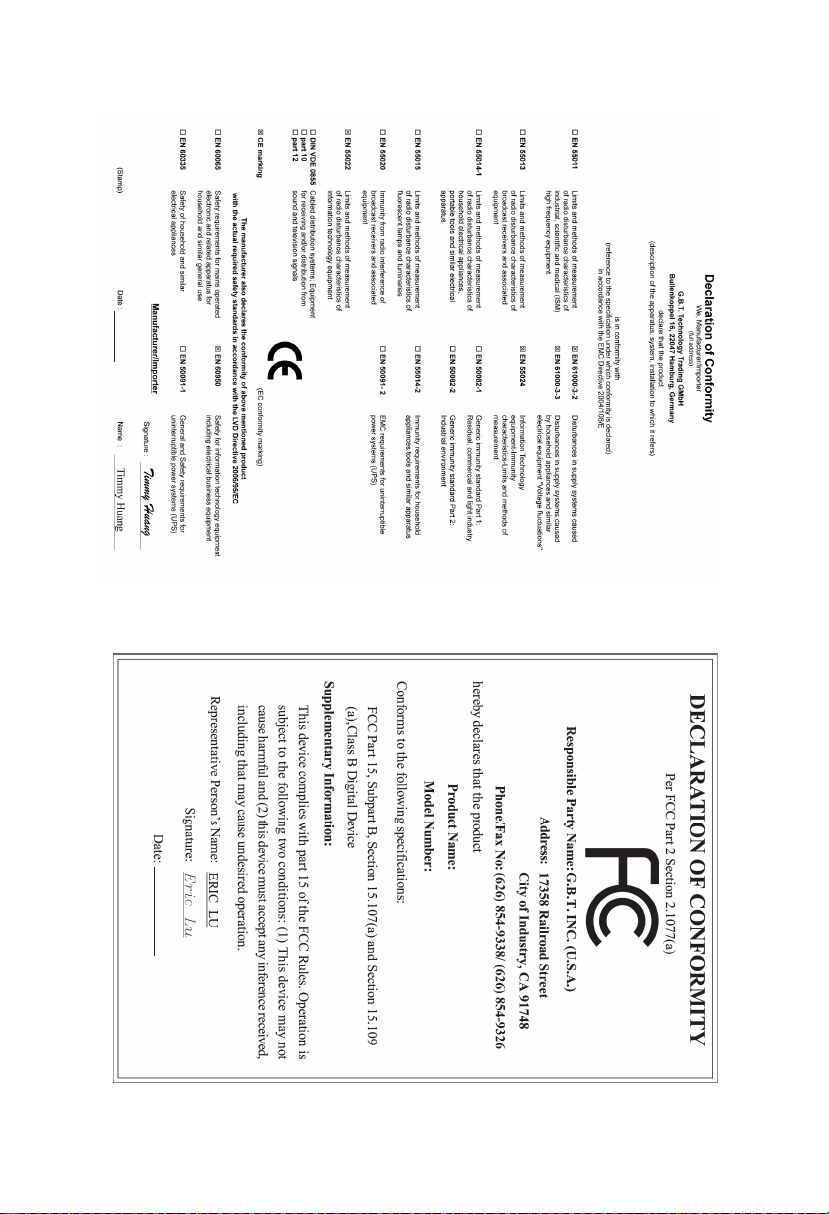
Dec. 29, 2011
Motherboard
GA-H61M-S1
Dec. 29, 2011
Motherboard
GA-H61M-S1
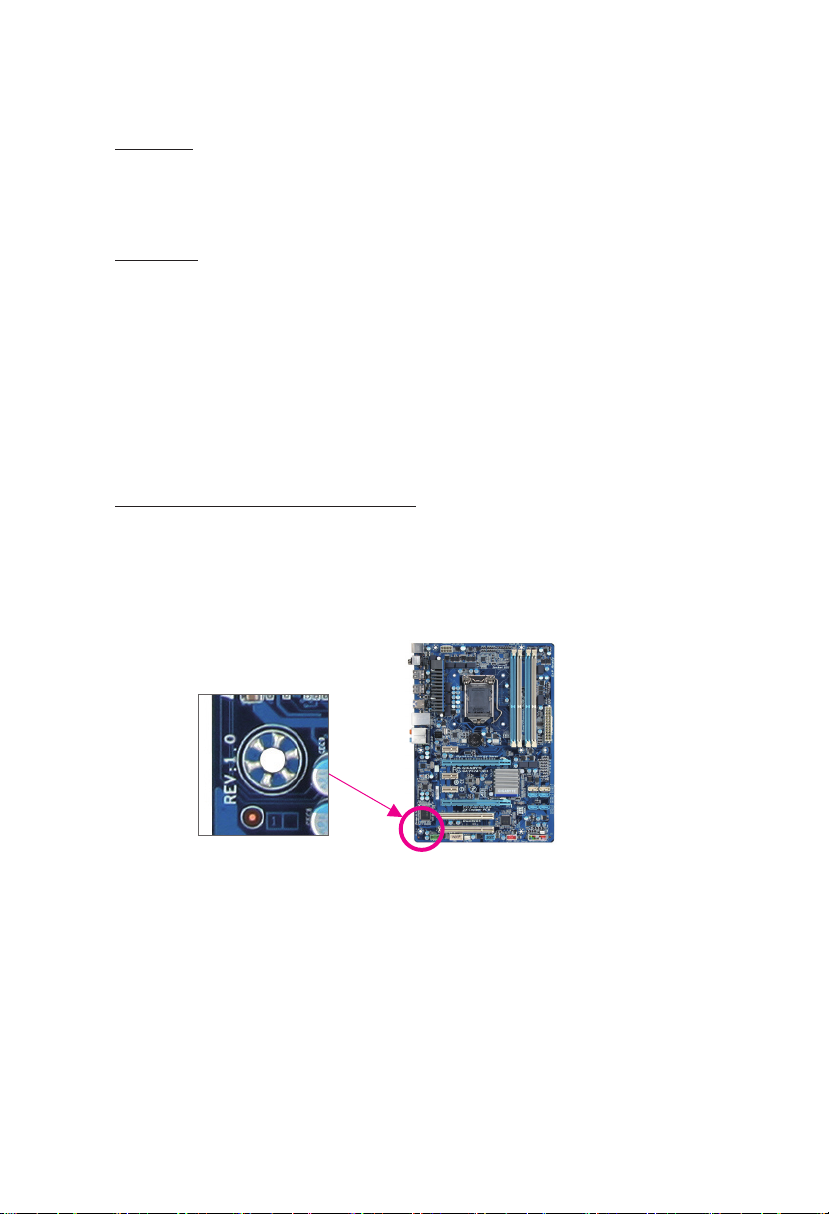
Copyright
© 2011 GIGA-BYTE TECHNOLOGY CO., LTD. All rights reserved.
The trademarks mentioned in this manual are legally registered to their respective owners.
Disclaimer
Information in this manual is protected by copyright laws and is the property of GIGABYTE.
Changes to the specications and features in this manual may be made by GIGABYTE with—
out prior notice. No part of this manual may be reproduced, copied, translated, transmitted, or
published in any form or by any means without GIGABYTE’s prior written permission.
In order to assist in the use of this product, carefully read the User’s Manual.
For product-related information, check on our website at: http://www.gigabyte.com
Identifying Your Motherboard Revision
The revision number on your motherboard looks like this: «REV: X.X.» For example, «REV: 1.0»
means the revision of the motherboard is 1.0. Check your motherboard revision before updating
motherboard BIOS, drivers, or when looking for technical information.
Example:
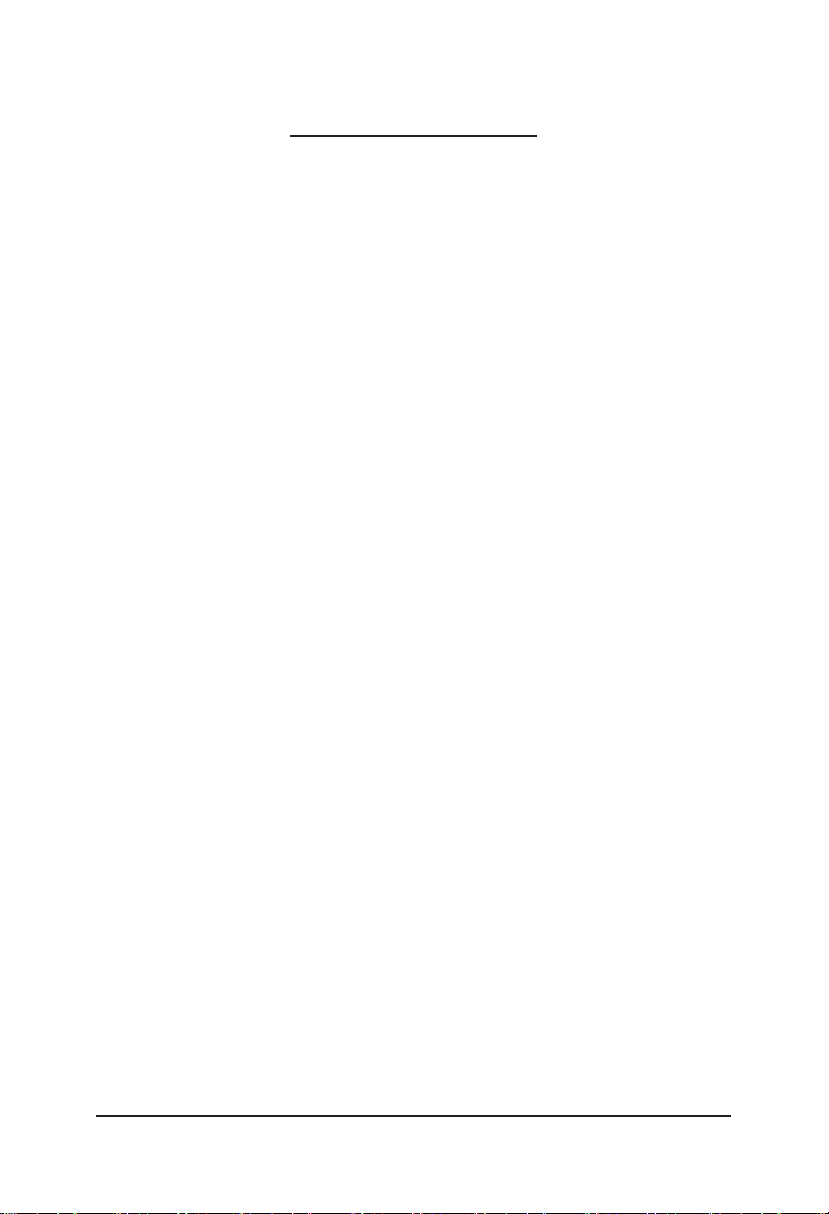
Table of Contents
GA-H61M-S1 Motherboard Layout ………………………………………………………………………5
GA-H61M-S1 Motherboard Block Diagram …………………………………………………………..6
Chapter 1 Hardware Installation ………………………………………………………………………….7
1-1 Installation Precautions ……………………………………………………………………….. 7
1-2 Product Specications …………………………………………………………………………. 8
1-3 Installing the CPU ……………………………………………………………………………… 10
1-4 Installing the Memory ………………………………………………………………………….11
1-5 Installing an Expansion Card ………………………………………………………………..11
1-6 Back Panel Connectors ……………………………………………………………………… 12
1-7 Internal Connectors …………………………………………………………………………… 13
Chapter 2 BIOS Setup …………………………………………………………………………………….. 19
2-1 The Main Menu …………………………………………………………………………………. 20
2- 2 M.I .T. ……………………………………………………………………………………………….. 21
2-3 System …………………………………………………………………………………………….. 28
2-4 BIOS Features …………………………………………………………………………………..29
2-5 Peripherals ……………………………………………………………………………………….. 31
2-6 Power Management …………………………………………………………………………… 33
2-7 Save & Exit ………………………………………………………………………………………. 34
Chapter 3 Drivers Installation ……………………………………………………………………………35
Regulatory Statements ………………………………………………………………………………… 36
— 4 —
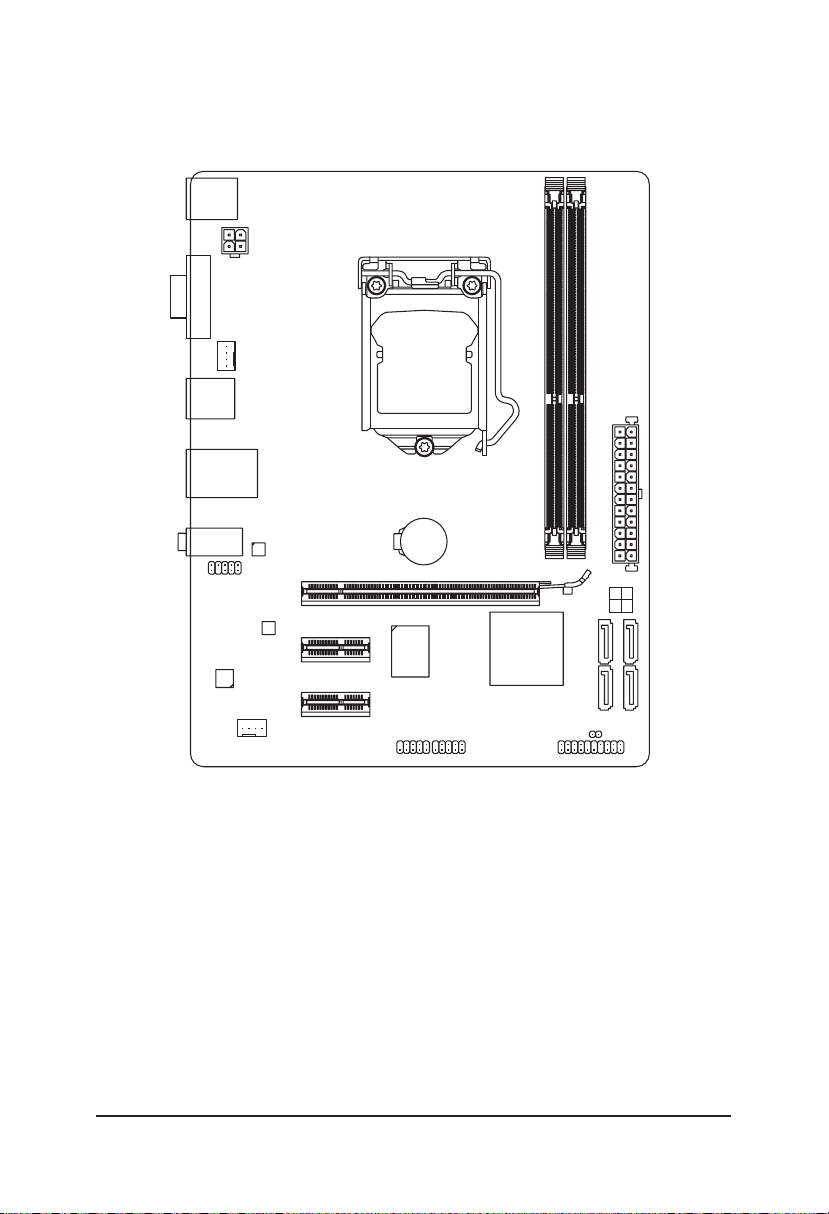
GA-H61M-S1 Motherboard Layout
KB_MS
VGA
R_USB
USB_LAN
AUDIO
F_AUDIO
CODEC
CPU_FAN
M_BIOS
SYS_FAN
ATX_12V
Realtek
RTL8111F
PCIEX16
PCIEX1_1
PCIEX1_2
LGA1155
GA-H61M-S1
BAT
iTE
IT8728
F_USB2
F_USB1
Intel® H61
CLR_CMOS
DDR3_1
SATA2
F_PANEL
DDR3_2
1 0
3 2
ATX
Box Contents
5
GA-H61M-S1 motherboard
5
Motherboard driver disk
5
User’s Manual
* The box contents above are for reference only and the actual items shall depend on the product package you obtain.
5
5
Two SATA cables
I/O Shield
— 5 —
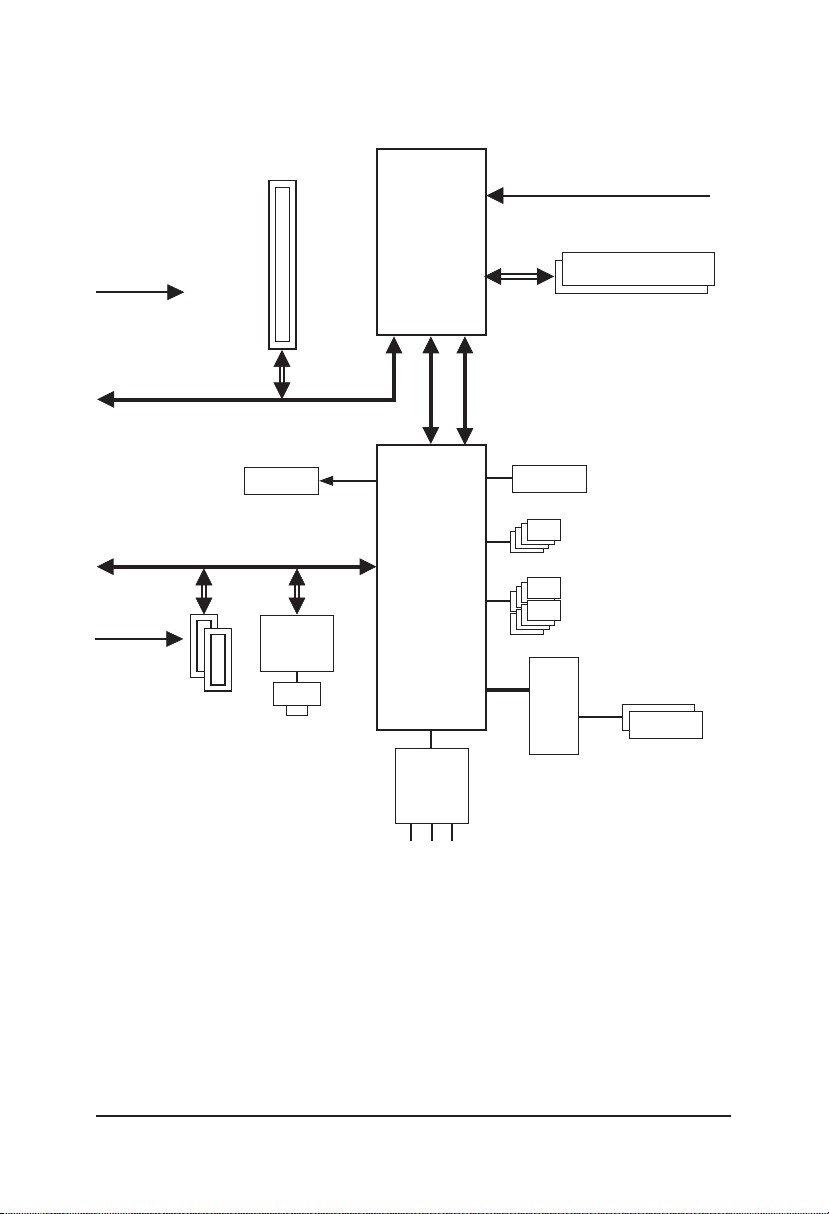
GA-H61M-S1 Motherboard Block Diagram
PCIe CLK
(100 MHz)
PCI Express Bus
PCIe CLK
(100 MHz)
2 PCI Express x1
1 PCI Express x16
D-Sub
PCI Express Bus
x1 x1
RTL8111F
x16
Realtek
RJ45
LAN
LGA1155
CPU
Intel® H61
DMI 2.0
CPU CLK+/- (100 MHz)
FDI
BIOS
LPC
iTE
Bus
IT8728
DDR3 1333/1066/800 MHz
Dual Channel Memory
4 SATA 3Gb/s
8 USB 2.0/1.1
PS/2 KB/Mouse
CODEC
Line In (Rear Speaker Out)
Line Out (Front Speaker Out)
MIC (Center/Subwoofer Speaker Out)
— 6 —

Chapter 1 Hardware Installation
1-1 Installation Precautions
The motherboard contains numerous delicate electronic circuits and components which can
become damaged as a result of electrostatic discharge (ESD). Prior to installation, carefully read
the user’s manual and follow these procedures:
Prior to installation, make sure the chassis is suitable for the motherboard. •
Prior to installation, do not remove or break motherboard S/N (Serial Number) sticker or •
warranty sticker provided by your dealer. These stickers are required for warranty validation.
Always remove the AC power by unplugging the power cord from the power outlet before •
installing or removing the motherboard or other hardware components.
When connecting hardware components to the internal connectors on the motherboard, •
make sure they are connected tightly and securely.
When handling the motherboard, avoid touching any metal leads or connectors. •
It is best to wear an electrostatic discharge (ESD) wrist strap when handling electronic com- •
ponents such as a motherboard, CPU or memory. If you do not have an ESD wrist strap,
keep your hands dry and rst touch a metal object to eliminate static electricity.
Prior to installing the motherboard, please have it on top of an antistatic pad or within an •
electrostatic shielding container.
Before unplugging the power supply cable from the motherboard, make sure the power sup- •
ply has been turned off.
Before turning on the power, make sure the power supply voltage has been set according to •
the local voltage standard.
Before using the product, please verify that all cables and power connectors of your hard- •
ware components are connected.
To prevent damage to the motherboard, do not allow screws to come in contact with the •
motherboard circuit or its components.
Make sure there are no leftover screws or metal components placed on the motherboard or •
within the computer casing.
Do not place the computer system on an uneven surface •
Do not place the computer system in a high-temperature environment. •
Turning on the computer power during the installation process can lead to damage to sys- •
tem components as well as physical harm to the user.
If you are uncertain about any installation steps or have a problem related to the use of the •
product, please consult a certied computer technician.
.
— 7 —
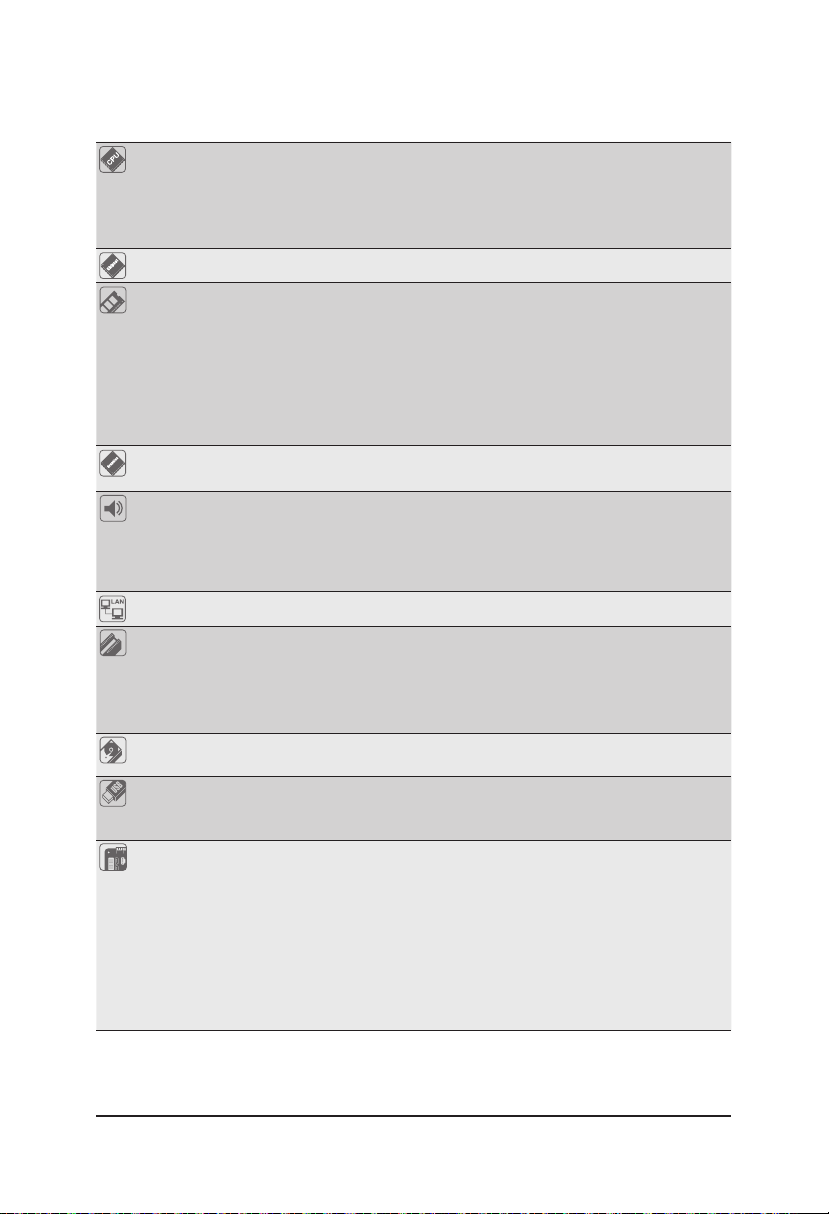
1-2 ProductSpecications
CPU Support for Intel
®
Core™ i7 processors/Intel® Core™ i5 processors/
Intel® Core™ i3 processors/Intel® Pentium® processors/Intel® Celeron® processors
in the LGA1155 package
(Go to GIGABYTE’s website for the latest CPU support list.)
L3 cache varies with CPU
Chipset Intel
®
H61 Express Chipset
Memory 2 x 1.5V DDR3 DIMM sockets supporting up to 16 GB of system memory
* Due to Windows 32-bit operating system limitation, when more than 4 GB of physical
memory is installed, the actual memory size displayed will be less than 4 GB.
Dual channel memory architecture
Support for DDR3 1333/1066/800 MHz memory modules
Support for non-ECC memory modules
(Go to GIGABYTE’s website for the latest supported memory speeds and memory
modules.)
Onboard
Graphics
Integrated Graphics Prosessor:
— 1 x D-Sub port
Audio Realtek ALC887 HD audio codec
High Denition Audio
2/4/5.1/7.1-channel
* To enable 7.1-channel audio, you have to use an HD front panel audio module and
enable the multi-channel audio feature through the audio driver.
LAN 1 x Realtek RTL8111F LAN chip (10/100/1000 Mbit)
Expansion Slots 1 x PCI Express x16 slot, running at x16
(The PCI Express x16 slot conforms to PCI Express 3.0 standard.)
* To support PCI Express 3.0, you must install an Intel 22nm CPU.
2 x PCI Express x1 slots
(All PCI Express x1 slots conform to PCI Express 2.0 standard.)
Storage Interface Chipset:
— 4 x SATA 3Gb/s connectors supporting up to 4 SATA 3Gb/s devices
USB Chipset:
— Up to 8 USB 2.0/1.1 ports (4 ports on the back panel, 4 ports available
through the internal USB headers)
Internal
Connectors
1 x 24-pin ATX main power connector
1 x 4-pin ATX 12V power connector
4 x SATA 3Gb/s connectors
1 x CPU fan header
1 x system fan header
1 x front panel header
1 x front panel audio header
2 x USB 2.0/1.1 headers
1 x Clear CMOS jumper
— 8 —
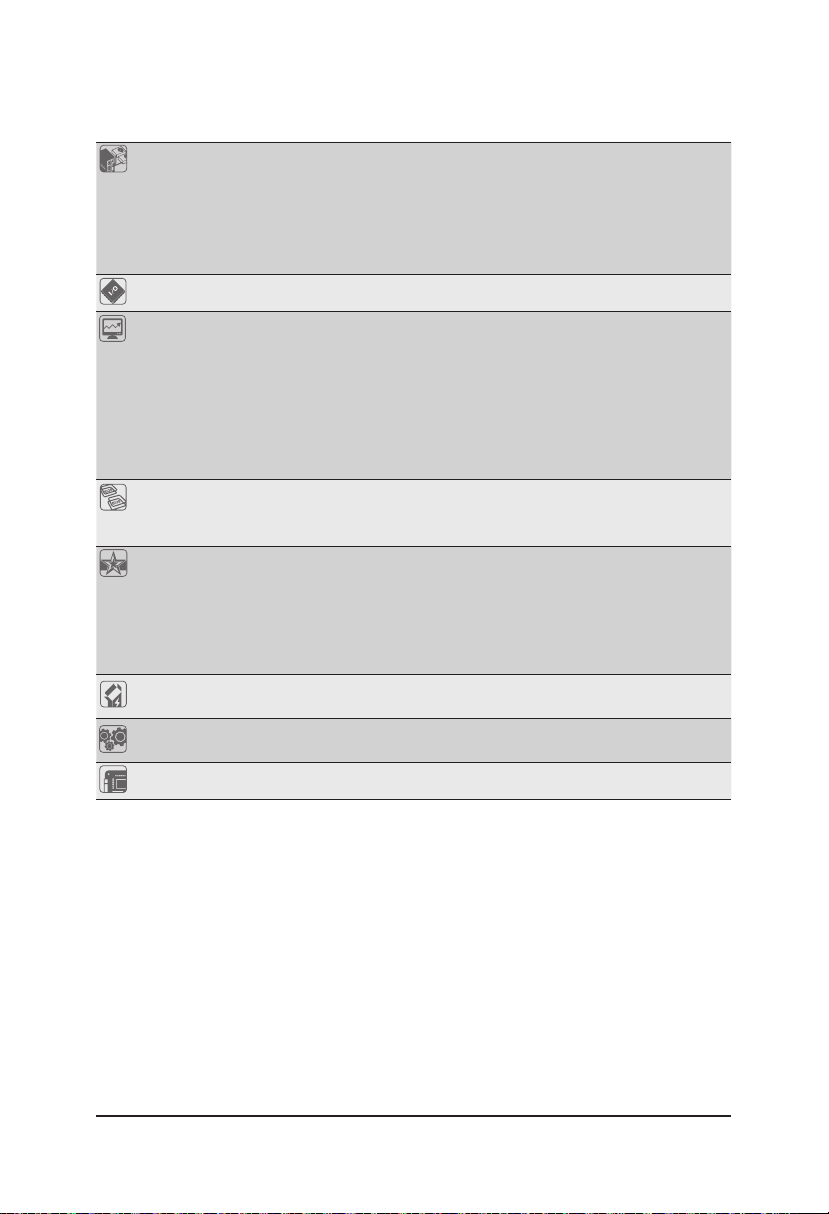
Back Panel
Connectors
1 x PS/2 keyboard port
1 x PS/2 mouse port
1 x D-Sub port
4 x USB 2.0/1.1 ports
1 x RJ-45 port
3 x audio jacks (Line In/Line Out/Microphone)
I/O Controller iTE IT8728 chip
Hardware
Monitor
System voltage detection
CPU/System temperature detection
CPU/System fan speed detection
CPU overheating warning
CPU/System fan fail warning
CPU/System fan speed control
* Whether the CPU/system fan speed control function is supported will depend on
the CPU/system cooler you install.
BIOS 1 x 32 Mbit ash
Use of licensed AMI EFI BIOS
PnP 1.0a, DMI 2.0, SM BIOS 2.6, ACPI 2.0a
Unique Features Support for @BIOS
Support for Q-Flash
Support for Xpress Recovery2
Support for EasyTune
* Available functions in EasyTune may differ by motherboard model.
Support for ON/OFF Charge
Bundled
Software
Operating
System
Norton Internet Security (OEM version)
Support for Microsoft
®
Windows 7/Vista/XP
Form Factor Micro ATX Form Factor; 22.6cm x 17.4cm
* GIG ABYTE reser ves the right to make any changes to the product specications and product-related informat ion
without prior notice.
— 9 —
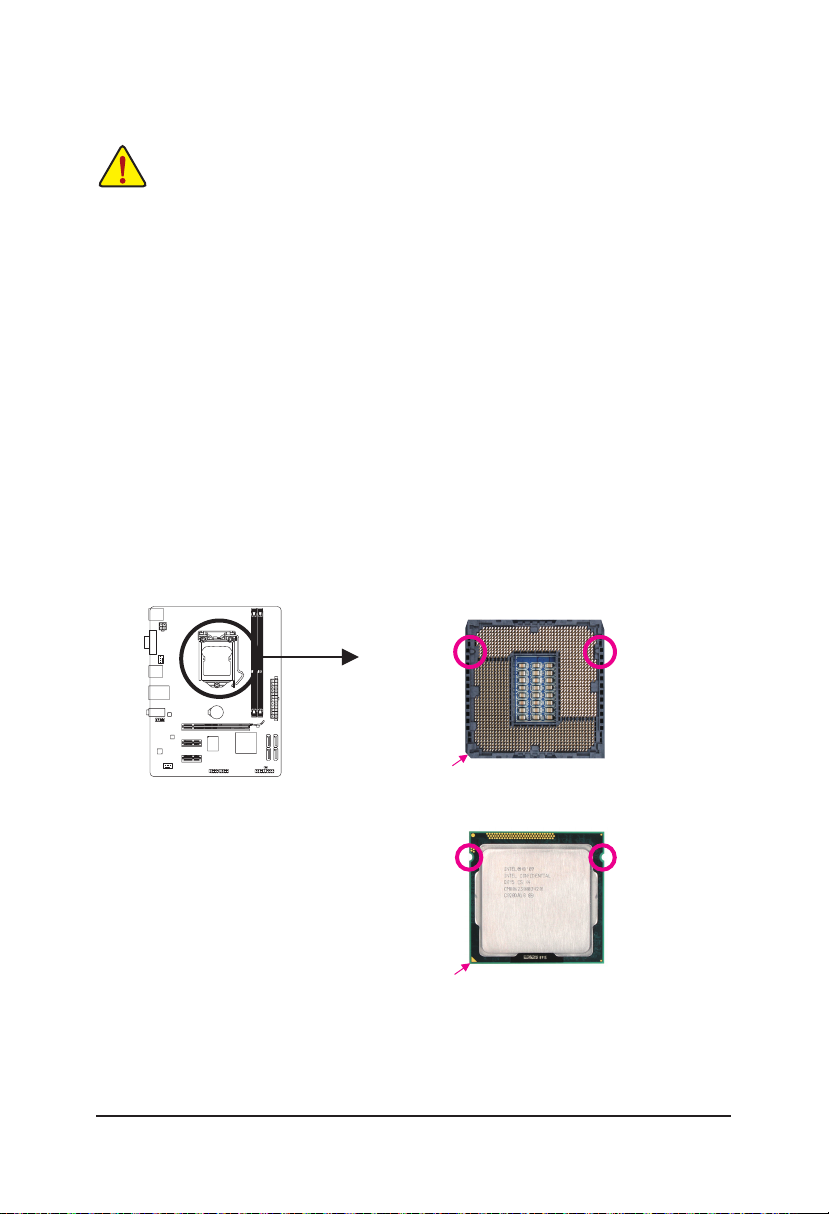
1-3 Installing the CPU
Read the following guidelines before you begin to install the CPU:
Make sure that the motherboard supports the CPU. •
(Go to GIGABYTE’s website for the latest CPU support list.)
Always turn off the computer and unplug the power cord from the power outlet before installing •
the CPU to prevent hardware damage.
Locate the pin one of the CPU. The CPU cannot be inserted if oriented incorrectly. (Or you may •
locate the notches on both sides of the CPU and alignment keys on the CPU socket.)
Apply an even and thin layer of thermal grease on the surface of the CPU. •
Do not turn on the computer if the CPU cooler is not installed, otherwise overheating and dam- •
age of the CPU may occur.
Set the CPU host frequency in accordance with the CPU specications. It is not recommended •
that the system bus frequency be set beyond hardware specications since it does not meet the
standard requirements for the peripherals. If you wish to set the frequency beyond the standard
specications, please do so according to your hardware specications including the CPU, graphics card, memory, hard drive, etc.
Installing the CPU
A. Locate the alignment keys on the motherboard CPU socket and the notches on the CPU.
LGA1155 CPU Socket
Alignment KeyAlignment Key
Pin One Corner of the CPU Socket
LGA1155 CPU
Notch
Triangle Pin One Marking on the CPU
— 10 —
Notch
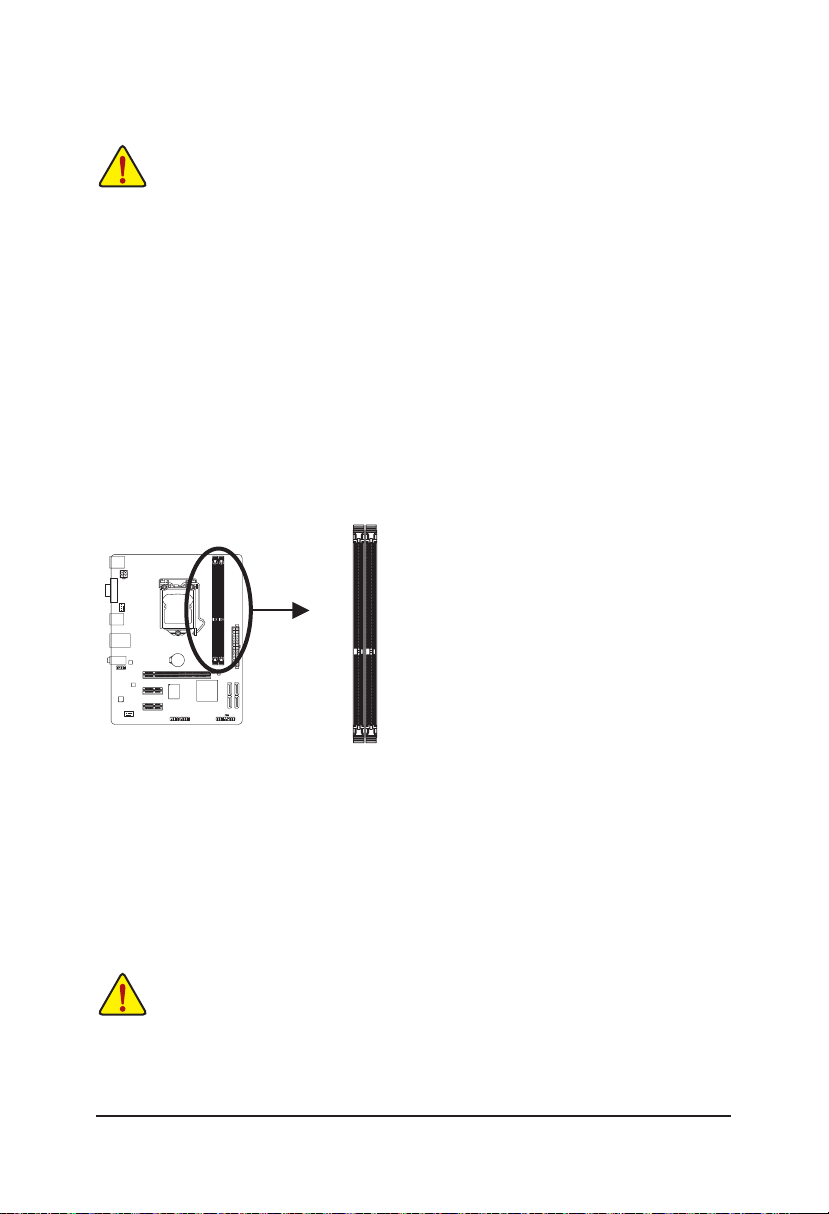
1-4 Installing the Memory
Read the following guidelines before you begin to install the memory:
Make sure that the motherboard supports the memory. It is recommended that memory of the •
same capacity, brand, speed, and chips be used.
(Go to GIGABYTE’s website for the latest supported memory speeds and memory modules.)
Always turn off the computer and unplug the power cord from the power outlet before installing •
the memory to prevent hardware damage.
Memory modules have a foolproof design. A memory module can be installed in only one direc- •
tion. If you are unable to insert the memory, switch the direction.
DualChannelMemoryConguration
This motherboard provides two DDR3 memory sockets and supports Dual Channel Technology. After the
memory is installed, the BIOS will automatically detect the specifications and capacity of the memory.
Enabling Dual Channel memory mode will double the original memory bandwidth.
The two DDR3 memory sockets are divided into two channels and each channel has one memory socket as
following:
Channel A: DDR3_1
Channel B: DDR3_2
DDR3_1
DDR3_2
Due to CPU limitations, read the following guidelines before installing the memory in Dual Channel mode.
Dual Channel mode cannot be enabled if only one DDR3 memory module is installed.1.
When enabling Dual Channel mode with two memory modules, it is recommended that memory of 2.
the same capacity, brand, speed, and chips be used for optimum performance.
1-5 Installing an Expansion Card
Read the following guidelines before you begin to install an expansion card:
Make sure the motherboard supports the expansion card. Carefully read the manual that came •
with your expansion card.
Always turn off the computer and unplug the power cord from the power outlet before installing •
an expansion card to prevent hardware damage.
— 11 —
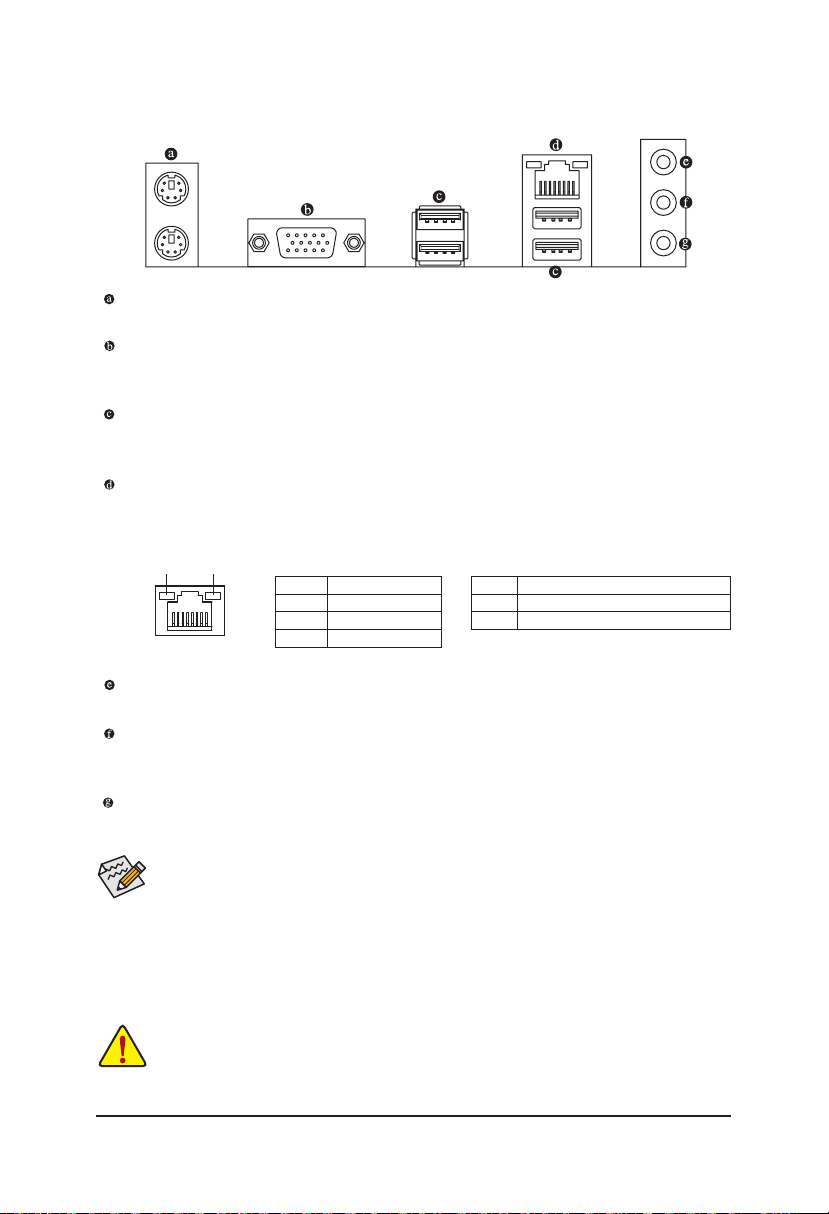
1-6 Back Panel Connectors
PS/2 Keyboard and PS/2 Mouse Port
Use the upper port (green) to connect a PS/2 mouse and the lower port (purple) to connect a PS/2 keyboard.
D-Sub Port
The D-Sub port supports a 15-pin D-Sub connector. Connect a monitor that supports D-Sub connection
to this port.
USB 2.0/1.1 Port
The USB port supports the USB 2.0/1.1 specication. Use this port for USB devices such as a USB
keyboard/mouse, USB printer, USB ash drive and etc.
RJ-45 LAN Port
The Gigabit Ethernet LAN port provides Internet connection at up to 1 Gbps data rate. The following
describes the states of the LAN port LEDs.
Connection/
Speed LED
LAN Port
Activity LED
State Description
Orange 1 Gbps dat a rate
Green 100 Mb ps data rate
Off 10 Mbps data rate
Line In Jack (Blue)
The default line in jack. Use this audio jack for line in devices such as an optical drive, walkman, etc.
Line Out Jack (Green)
The default line out jack. Use this audio jack for a headphone or 2-channel speaker. This jack can be
used to connect front speakers in a 4/5.1/7.1-channel audio conguration.
Mic In Jack (Pink)
The default Mic in jack. Microphones must be connected to this jack.
Activity LED:Connection/Speed LED:
State Description
Blinking Da ta transmissi on or receivin g is occurrin g
Off No data tr ansmission o r receiving is oc curring
To congure 7.1-channel audio, you have to use an HD front panel audio module and enable the
multi-channel audio feature through the audio driver.
When removing the cable connected to a back panel connector, rst remove the cable from your •
device and then remove it from the motherboard.
When removing the cable, pull it straight out from the connector. Do not rock it side to side to •
prevent an electrical short inside the cable connector.
— 12 —
Loading…
Table of Contents
- Gigabyte GA-H61M-S1 Intel H61 Micro ATX DDR3 Motherboards
- Introduction
- Specifications
- FAQs
- User Manual
- Read User Manual Online (PDF format)
- Download This Manual (PDF format)

Gigabyte GA-H61M-S1 Intel H61 Micro ATX DDR3 Motherboards

Introduction
Your computer system’s base is made of the Gigabyte GA-H61M-S1 Intel H61 Micro
ATX DDR3 Motherboard, which is dependable and adaptable. This motherboard,
which combines cutting-edge technology with a small micro ATX form factor and
was designed to match the demands of modern computing, is a great option for a
variety of computing applications.
The GA-H61M-S1 is built to work with Intel 2nd and 3rd-generation Core CPUs,
guaranteeing stable performance and compatibility for your system. This
motherboard offers adaptability and upgrade potential with DDR3 memory
compatibility, many expansion slots, and a variety of networking options.
Specifications
- Brand: Gigabyte
- Model: GA-H61M-S1
- CPU Socket: LGA 1150
- Compatible Devices: Personal Computer
- RAM Memory Technology: DDR3
- Compatible Processors: Intel Core i3, Intel Core i5, Intel Core i7
- Chipset Type: Intel H61 Express
- Memory Clock Speed: 1333 GHz
- Platform: Windows 8
- Memory Storage Capacity: 16 GB
- RAM Memory Maximum Size: 16 GB
FAQs
What is the Gigabyte GA-H61M-S1 motherboard?
The Gigabyte GA-H61M-S1 is a Micro ATX motherboard designed for Intel
processors, featuring the H61 chipset and DDR3 memory support.
What processor socket does it use?
The motherboard uses an LGA1155 socket, compatible with select Intel Core
processors.
How many memory slots are on the motherboard?
The GA-H61M-S1 typically has two DDR3 memory slots, allowing for a maximum of
16GB RAM (8GB per slot) depending on the installed processor.
What graphics options are available?
The motherboard often supports integrated Intel HD Graphics, but it also
includes a PCI Express x16 slot for adding a dedicated graphics card for
enhanced performance.
What storage options are available?
It usually features SATA II connectors for connecting SATA hard drives and
SSDs. The number of connectors may vary.
Is USB 3.0 supported?
The motherboard typically supports USB 2.0 but does not include USB 3.0 ports.
You can use USB 3.0 devices in USB 2.0 ports with reduced speed.
Does it have built-in audio and LAN capabilities?
Yes, it often includes integrated audio and LAN (Ethernet) controllers,
providing basic connectivity for audio and network needs.
Is the motherboard compatible with Windows 10?
While compatibility may vary depending on the specific model and BIOS version,
many users have successfully used the GA-H61M-S1 with Windows 10.
What is the maximum power consumption of this motherboard?
The power consumption of the motherboard is typically around 65-75 watts,
depending on the configuration and usage.
Can I overclock my CPU with this motherboard?
No, the GA-H61M-S1 motherboard does not support CPU overclocking. It is
designed for stable and reliable performance at default settings.
What is the motherboard’s form factor?
The motherboard follows the Micro ATX form factor, which is compact and
suitable for smaller computer cases.
Is there a warranty included with the Gigabyte GA-H61M-S1 motherboard?
The Gigabyte GA-H61M-S1 motherboard Monitor typically comes with a warranty of
3 year from the date of purchase.
Is this motherboard suitable for gaming or professional use?
While it can handle basic gaming and everyday computing tasks, it is not
designed for high-end gaming or professional workloads due to its limited
graphics and feature set.
User Manual
References:Gigabyte GA-H61M-S1 Intel H61 Micro ATX DDR3 Motherboards –
Device.report
Read User Manual Online (PDF format)
Read User Manual Online (PDF format) >>
Download This Manual (PDF format)
Download this manual >>
Manuals.eu
- Manuals.eu
- Gigabyte
- Computers & Peripherals
- Mainboards
- Socket 1155
- Intel H61
- GA-H61M-S1 (rev. 2.0)
- Manual
×
1
2
3
4
5
6
7
8
9
10
11
12
13
14
15
16
17
18
19
20
21
22
23
24
25
26
27
28
29
30
31
32
33
34
35
36
37
38
39
40
⟨
⟩
Copyright © Manuals.eu
Agreement
Privacy Policy
Contact us
Manual
View the manual for the Gigabyte GA-H61M-S1 here, for free. This user manual comes under the category motherboards and has been rated by 1 people with an average of a 9. This manual is available in the following languages: English. Do you have a question about the Gigabyte GA-H61M-S1?
Ask your question here
Gigabyte GA-H61M-S1 specifications
Below you will find the product specifications and the manual specifications of the Gigabyte GA-H61M-S1.
The gigabyte GA-H61M-S1 is a motherboard designed for Intel processors and has an LGA 1155 socket. It supports Intel Celeron and Intel Pentium processors and can handle a maximum of 16 GB of memory across two memory slots. The supported memory module capacities are 2GB, 4GB, and 8GB with a memory voltage of 1.5V.
This motherboard supports memory clock speeds of 800, 1066, 1333, and 2200 MHz. It has two USB 2.0 connectors, a CPU fan connector, and an ATX Power connector (24-pin). The maximum number of SMP processors it can handle is one and it has no Parallel ATA connectors.
As a component of a computer, the gigabyte GA-H61M-S1 is an essential part of the system that most users won’t interact with directly. It offers reliable performance and durability for users looking to build their own computer or upgrade an existing one. The motherboard is made with premium materials and provides the necessary connections and support for a powerful computer system. While it may not offer all the latest features or capabilities, it is a solid choice for those looking for a dependable and cost-effective motherboard. Overall, the gigabyte GA-H61M-S1 is a functional and practical motherboard that gets the job done.
Maximum internal memory
16 GB
Processor manufacturer
Intel
Motherboard form factor
micro ATX
Supported storage drive interfaces
SATA II
General
| Brand | Gigabyte |
| Model | GA-H61M-S1 | GA-H61M-S1 |
| Product | motherboard |
| EAN | 0818313014580, 4719331853068 |
| Language | English |
| Filetype | User manual (PDF), Installation Guide (PDF) |
Memory
| Maximum internal memory | 16 GB |
| Number of memory slots | 2 |
| Memory voltage | 1.5 V |
| Supported memory module capacities | 2GB, 4GB, 8GB |
| Supported memory clock speeds | 800,1066,1333,2200 MHz |
| Supported memory types | DDR3-SDRAM |
| Memory channels | Dual-channel |
| Memory slots type | DIMM |
Processor
| Processor manufacturer | Intel |
| Processor socket | LGA 1155 (Socket H2) |
| Compatible processor series | Intel Celeron, Intel Pentium |
| Maximum number of SMP processors | 1 |
Internal I/O
| USB 2.0 connectors | 2 |
| CPU fan connector | Yes |
| ATX Power connector (24-pin) | Yes |
| Number of Parallel ATA connectors | 0 |
| Front panel audio connector | Yes |
| Number of SATA II connectors | 4 |
| Number of SATA III connectors | 0 |
| USB 3.2 Gen 1 (3.1 Gen 1) connectors | 0 |
Rear panel I/O ports
| PS/2 ports quantity | 2 |
| USB 2.0 ports quantity | 4 |
| Firewire (IEEE 1394) ports | 0 |
| Ethernet LAN (RJ-45) ports | 1 |
| Headphone outputs | 1 |
| Microphone in | Yes |
| VGA (D-Sub) ports quantity | 1 |
| eSATA ports quantity | 0 |
| DVI-D ports quantity | 0 |
| HDMI ports quantity | 0 |
| USB 3.2 Gen 1 (3.1 Gen 1) Type-A ports quantity | 0 |
Features
| Motherboard form factor | micro ATX |
| Motherboard chipset family | Intel |
| Motherboard chipset | Intel® H61 |
| Component for | — |
| Audio output channels | 7.1 channels |
| Compatible operating systems | Microsoft Windows 7/Vista/XP |
| Power source type | ATX |
Storage controllers
| Supported storage drive interfaces | SATA II |
Graphics
| Parallel processing technology support | Not supported |
| On-board graphics card | No |
Expansion slots
| PCI Express x16 slots | 1 |
| PCI Express x1 slots | 2 |
| PCI Express slots version | 3.0 |
Weight & dimensions
Network
| Networking features | Gigabit Ethernet |
| Ethernet interface type | Gigabit Ethernet |
| LAN controller | Realtek RTL8111F |
BIOS
| BIOS type | EFI AMI |
| ACPI version | 2.0a |
| Clear CMOS jumper | Yes |
show more
Frequently asked questions
Can’t find the answer to your question in the manual? You may find the answer to your question in the FAQs about the Gigabyte GA-H61M-S1 below.
What is the width of the Gigabyte GA-H61M-S1?
The Gigabyte GA-H61M-S1 has a width of 226 mm.
What is the depth of the Gigabyte GA-H61M-S1?
The Gigabyte GA-H61M-S1 has a depth of 174 mm.
Is the manual of the Gigabyte GA-H61M-S1 available in English?
Yes, the manual of the Gigabyte GA-H61M-S1 is available in English .
Is your question not listed? Ask your question here
-
Драйверы
31
-
Инструкции по эксплуатации
7
Языки:
Gigabyte GA-H61M-S1 инструкция по эксплуатации
(72 страницы)
- Языки:Венгерский, Греческий, Испанский, Итальянский, Немецкий, Польский, Португальский, Русский, Турецкий, Французский, Чешский
-
Тип:
PDF -
Размер:
18.6 MB -
Описание:
Installation Guidebook
На NoDevice можно скачать инструкцию по эксплуатации для Gigabyte GA-H61M-S1. Руководство пользователя необходимо для ознакомления с правилами установки и эксплуатации Gigabyte GA-H61M-S1. Инструкции по использованию помогут правильно настроить Gigabyte GA-H61M-S1, исправить ошибки и выявить неполадки.
