DeepCool
Loading…
A
- AS500
- ASSASSIN II
C
- Captain 240 Pro V2
- Captain 240X
- Castle 240EX
- Castle 240 RGB V2
- Castle 280EX
- Castle 360EX
- Castle 360 RGB V2
- CF120
- CF120 Plus
- CF140
- CL500
D
- DN450
- DN550
- DN650
- DQ650-M-V2L
- DQ750-M-V2L
- DQ750ST2
- DQ850-M-V2L2
E
- Earlkase RGB
F
- FH-04
- FH-10
G
- GAMMA ARCHER PRO
- Gammaxx 200
- GAMMAXX 200 T
- Gammaxx 3002
- Gammaxx 400
- Gammaxx C40
- Gammaxx GT
- Gammaxx GTE V2
- Gammaxx GT TGA
- Gammaxx L120T
- Gammaxx L120 V2
- Gammaxx L240T
- Gammaxx L240 V2
- Gammaxx L360 V2
- Gammaxx S40
H
- HTPC-200
I
- Ice Blade 100
- ICE BLADE PRO v2.0
- ICE EDGE MINI FS V2.0
M
- MAELSTROM 120
- MAELSTROM 120K
- MAELSTROM 240
- Matrexx 502
- Matrexx 552
- Matrexx 55 Mesh
- Matrexx 70
- Matrexx 70 3F
- M-Desk F3
- MF120
- MF120GT
- MF120S
N
- Neptwin RGB
- NEPTWIN V22
Q
- Quadstellar
R
- REDHAT
- RF1202
- RF120M
- RF140
- RGB Convertor
T
- Tesseract
U
- UF120
V
- V95
Loading…
Loading…
Nothing found
Gammaxx L240 V2
User Manual
2 pgs18.74 Mb6
Table of contents
Loading…
…
DeepCool User Manual
Download
Specifications and Main Features
Frequently Asked Questions
User Manual
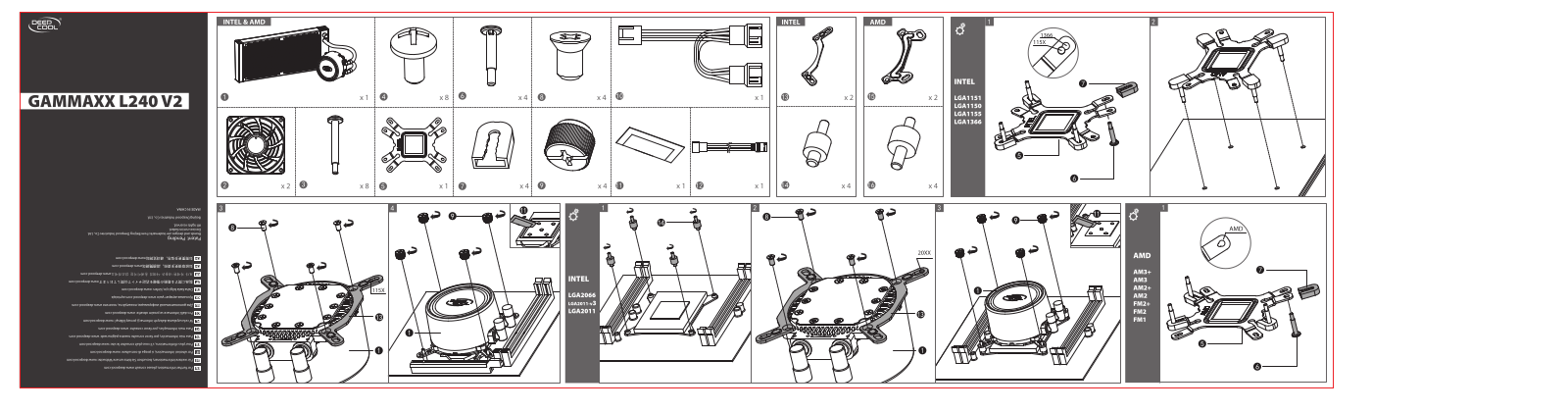
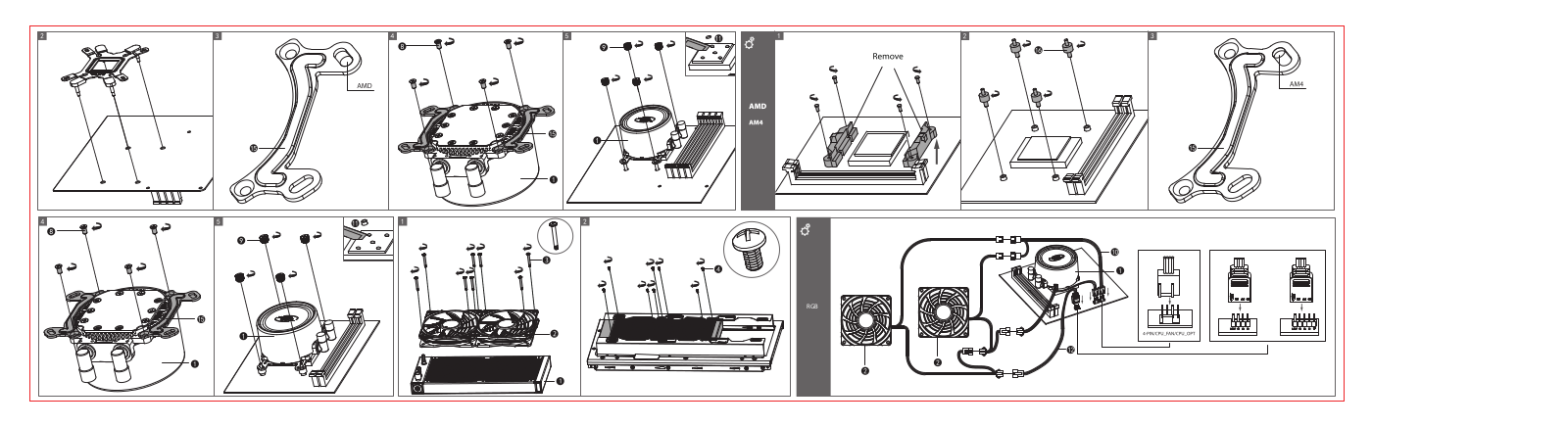
Loading…
+ hidden pages
You need points to download manuals.
1 point = 1 manual.
You can buy points or you can get point for every manual you upload.
Buy points
Upload your manuals
View the manual for the DeepCool GAMMAXX L240 V2 here, for free. This manual comes under the category computer cooling components and has been rated by 1 people with an average of a 8.2. This manual is available in the following languages: English. Do you have a question about the DeepCool GAMMAXX L240 V2 or do you need help?
Ask your question here
Questions & answers
Can’t find the answer to your question in the manual? You may find the answer to your question in the FAQs about the DeepCool GAMMAXX L240 V2 below.
Is the manual of the DeepCool GAMMAXX L240 V2 available in English?
Yes, the manual of the DeepCool GAMMAXX L240 V2 is available in English .
Is your question not listed? Ask your question here
ManualsPro
DEEPCOOL
DEEPCOOL GAMMAXX L240 Motherboard All In One Liquid cooler 12 cm Black User Guide
- June 9, 2024
- DEEPCOOL

DeepCool GAMMAXX L240 Motherboard All-in-one liquid cooler 12
cm Black

Brand : DeepCool
Product code: DP-H12RF-GL240V2
Product name : GAMMAXX L240
DeepCool GAMMAXX L240. Type: All-in-one liquid cooler, Fan diameter: 12 cm,
Maximum airflow: 69.34 cfm, Maximum air pressure: 2.42 mmH2O. Product colour:
Black
Performance
| Suitable location * | Motherboard |
|---|---|
| Type * | All-in-one liquid cooler |
| Fan diameter | 12 cm |
| Supported processor sockets | LGA 1150 (Socket H3), LGA 1151 (Socket H4), LGA |
1155 (Socket H2), LGA 1156 (Socket H), LGA 1356
(Socket B2), LGA 2011 (Socket R), LGA 2011-v3 (Socket R), LGA 2066, Socket
AM2, Socket AM2+, Socket AM3, Socket AM3+, Socket AM4, Socket FM1, Socket FM2,
Socket FM2+
Maximum airflow| 69.34 cfm
Maximum air pressure| 2.42 mmH2O
Pulse-width modulation (PWM) support|
Fan noise level (max)| 30 dB
Pump noise level| 17.8 dB
Fan bearing technology| Hydro bearing
Pump connector| 3-pin
Pump motor speed| 2400 RPM
Pump motor speed (max)| 2400 RPM
Fan speed (min)| 500 RPM
Fan speed (max)| 1800 RPM
Design
| Product colour * | Black |
|---|---|
| Radiator material | Aluminium |
| Number of fans | 2 fan(s) |
| Illumination LED | |
| Illumination colour | Blue, Green, Red |
| Fan connector | 4-pin |
| Lighting effects quantity | 3 |
Power
| Fan power consumption | 2.04 W |
|---|---|
| Pump power consumption | 2.4 W |
| Pump voltage | 12 V |
| Fan voltage | 12 V |
| Fan current | 0.17 A |
Weight & dimensions
| Radiator width | 28.2 cm |
|---|---|
| Radiator depth | 12 cm |
| Radiator height | 2.7 cm |
| Tube length | 31 cm |
| Pump width | 9.1 cm |
| Pump depth | 7.9 cm |
| Pump height | 4.7 cm |
| Weight | 1.29 kg |
| Fan dimensions (W x D x H) | 120 x 120 x 25 mm |
Other features
| Number of fans supported | 2 |
|---|---|
| Harmonized System (HS) code | 84733080 |
| Country of origin | China |
| Noise level | 30 dB |
Disclaimer. The information published here (the “Information”) is based on
sources that can be considered reliable, typically the manufacturer, but this
Information is provided “AS IS” and without guarantee of correctness or
completeness. The Information is only indicative and can be changed at any
time without notification. No rights can be based on the Information. Suppliers
or aggregators of this Information do not accept any liability with regard to
the content of (web)pages and other documents, including its Information. The
publisher of the Information can not be held liable for the content of 3rd
party websites that are linking this Information or are linked to from this
Information. You as the User of the Information are solely responsible for the
choice and usage of this Information. You are not entitled to transfer, copy
or otherwise multiply or distribute the Information. You are obliged to follow
the directions of the copyright owner(s) with regard to the use of the
Information. Exclusively Dutch law is applicable. With regard to price and
stock data on the site, the publisher followed a number of starting points,
which are not necessarily relevant for your private or business circumstances.
Therefore, the price and stock data are only indicative and are subject to
changes. You are personally responsible for the way you use and apply this
information. As a user of the Information or sites or documents in which this
Information is included, you will adhere to standard fair use including
avoidance of spamming, ripping, intellectual-property violations, privacy
violations, and any other illegal activity.
Publication date: 25-JAN-2023. Prints or copies of Information are only valid
on the printed Publication date
Read User Manual Online (PDF format)
Read User Manual Online (PDF format) >>
Download This Manual (PDF format)
Download this manual >>
- Use a vacuum cleaner to remove the dust from the fan blades and the frame of the cooler.
- The case has a total of 4 120mm fans, 2 in the front and 2 in the back.
- The Gammaxx L240 V2 comes with two fans, but you can add a third fan to the radiator to maximize cooling performance.
Deepcool Gammaxx L240 V2 is a high-performance CPU cooler that is perfect for gamers and PC enthusiasts. It features a twin-tower design, two 120mm fans, and four 6mm heat pipes. The cooler is compatible with most Intel and AMD sockets, and it comes with a pre-applied thermal paste. In this blog post, we will show you how to install Deepcool Gammaxx L240 V2 on your PC.
The Deepcool Gammaxx L240 V2 is a budget-oriented AIO cooler, which ships with a small 120mm fan and pre-applied thermal paste. It is easy to install and is compatible with most sockets.
To install the Deepcool Gammaxx L240 V2, follow these steps:
1. Remove the stock cooler from your system.
2. Clean the socket area and the cooler mounting plate with isopropyl alcohol and a lint-free cloth.
3. Apply thermal paste to the cooler mounting plate.
4. Align the cooler with the socket and screw it into place.
5. Connect the cooler’s fan to the motherboard’s CPU fan header.
6. Install the radiator in your case.
7. Connect the radiator’s fan to the motherboard’s CPU fan header.
8. Fill the radiator with water or coolant.
9. Test the cooler to make sure it is working properly.
That’s it! You have successfully installed the Deepcool Gammaxx L240 V2 AIO cooler.
How Do I Clean The Dust From My Deepcool Gammaxx L240 V2?
- 1. Remove the fan from the top of the Deepcool Gammaxx L240 V2.
- 2. Use a vacuum cleaner to remove the dust from the fan blades and the frame of the cooler.
- 3. Use a can of compressed air to blow the dust out of the vents on the cooler.
- 4. Use a microfiber cloth to wipe down the cooler and remove any dust or dirt.
- 5. Replace the fan on the top of the cooler and reattach any cables or connectors.
What Are The Dimensions Of The Deepcool Gammaxx L240 V2?
The Deepcool Gammaxx L240 V2 is a larger case than the first one.
The dimensions of the case are 9.5 inches x 8.3 inches x 18.7 inches.
The case has a total of 4 120mm fans, 2 in the front and 2 in the back.
The case has a mesh front panel and a solid top panel.
The case also has 2 USB 3.0 ports and 2 USB 2.0 ports.
The case also comes with a power supply.
The case is available in black.
The Deepcool Gammaxx L240 V2 is a great case for the price.
How Can I Improve The Performance Of My Deepcool Gammaxx L240 V2?
Improving the performance of your Deepcool Gammaxx L240 V2 is relatively simple and can be done with a few easy steps.
First, ensure that your CPU is properly cooled. The Gammaxx L240 V2 comes with two fans, but you can add a third fan to the radiator to maximize cooling performance.
Second, ensure that your motherboard and graphics card are properly seated in their slots. A loose connection can cause performance issues.
Third, ensure that your power supply is adequate for your system. A power supply that is too small can cause performance issues.
Fourth, ensure that your CPU and GPU are properly overclocked. Overclocking can increase the performance of your system, but it can also lead to instability.
Fifth, ensure that your RAM is properly overclocked. Overclocking RAM can increase the performance of your system, but it can also lead to instability.
Sixth, ensure that your hard drive is properly partitioned and defragmented. A fragmented hard drive can cause performance issues.
Seventh, ensure that your operating system is properly optimized. A poorly optimized operating system can cause performance issues.
Eighth, ensure that your BIOS is properly configured. A poorly configured BIOS can cause performance issues.
Ninth, ensure that your system is clean and free of dust. A dirty system can cause performance issues.
How Can I Install A Second Fan On My Deepcool Gammaxx L240 V2?
To install a second fan on your Deepcool Gammaxx L240 V2, you will need to follow these steps:
1. Remove the screws that hold the fan in place.
2. Remove the fan from the radiator.
3. Install the additional fan by reversing the steps above.
4. Connect the power cable to the fan and plug it into the power supply.
5. Test the fan to ensure that it is working properly.
Note: It is important to ensure that the fan is installed correctly and that it is compatible with the radiator. If you are unsure about the installation process, it is best to consult a professional.
What Is The Weight Of The Deepcool Gammaxx L240 V2?
The Deepcool Gammaxx L240 V2 is a radiator that is designed to be used in a liquid cooling system for a computer. The weight of a radiator can vary depending on the specific model and size, but in general, the Deepcool Gammaxx L240 V2 weighs around 4.4 pounds (2 kilograms). This weight includes both the radiator itself and the included mounting hardware.
The Deepcool Gammaxx L240 V2 is a high-performance radiator that is designed to provide excellent cooling performance for computer components. It features an aluminum construction, a 240 millimeter width, and a double-row design that allows for high airflow and heat dissipation. The radiator also includes rubber mounting grommets and screws for easy installation.
It is important to note that the weight of the radiator is just one factor that affects the overall weight of a liquid cooling system. Other components, such as the reservoir, pump, and tubing, can also contribute to the overall weight of the system. Additionally, the weight of the radiator may not be a significant factor when choosing a radiator, as its performance and overall compatibility with the rest of your system are more important factors to consider.
Wrap-Up
Installing the Deepcool Gammaxx L240 V2 is a breeze, and it’s a great way to improve your PC’s cooling performance. With its powerful fans and large radiator, this cooler can keep even the hottest CPUs nice and frosty. If you’re looking for a quick and easy upgrade for your PC, the Deepcool Gammaxx L240 V2 is definitely worth considering.
